Introduction
A temporary email address can be a lifesaver when you want to avoid spam, protect your privacy, or sign up for online services without revealing your real email. Whether you’re using a disposable email for quick verification, testing, or security, creating one is incredibly simple. In this guide, we’ll walk you through the step-by-step process of setting up a temporary email using TemporaryEmail.io and other popular services.
What You Need to Create a Temporary Email
Unlike traditional email providers (e.g., Gmail, Yahoo, Outlook), temporary email services do not require registration. You can generate an email in seconds without providing personal information.
You only need: ✅ A web browser (Chrome, Firefox, Edge, Safari, etc.) ✅ Internet access ✅ A temporary email provider (e.g., TemporaryEmail.io)
Let’s get started!
Step 1: Visit TemporaryEmail.io
Go to TemporaryEmail.io in your web browser. The website will automatically generate a random disposable email for you. No need to sign up or enter personal details!
Step 2: Copy Your Temporary Email Address
Once you land on the website, you’ll see an email address displayed on your screen. Click the copy button next to it, or manually select and copy it. This is your temporary email, ready to use.
Step 3: Use Your Temporary Email for Sign-Ups
Now that you have your temp email, you can paste it into any form where an email address is required. Some examples include:
✔️ Verifying an account on a website ✔️ Signing up for free trials ✔️ Downloading eBooks or software ✔️ Avoiding spam when shopping online ✔️ Protecting your real email from marketing lists
Step 4: Check Incoming Emails
If the service you’re using sends a verification email, return to TemporaryEmail.io and refresh the inbox. Most temporary email services offer an instant inbox, so new messages appear automatically.
🟢 Note: Temporary emails usually expire after a set time (e.g., 10 minutes, 24 hours, or more, depending on the provider). If you need an email for a longer period, choose a service that offers extended use.
Step 5: Delete or Let the Email Expire
Temporary emails are designed for one-time use. Once you’re done:
- Let it expire automatically, OR
- Click the delete button if the provider offers manual deletion.
At this point, your email is gone, and you don’t have to worry about spam or unwanted messages.
Other Popular Temporary Email Providers
If you want alternatives to TemporaryEmail.io, here are a few reliable services:
1️⃣ TempMail – Auto-generated emails with quick access. 2️⃣ Guerrilla Mail – Lets you send temporary emails too. 3️⃣ Mailinator – Public inboxes, great for testing. 4️⃣ 10MinuteMail – Emails expire in 10 minutes.
However, TemporaryEmail.io stands out because it offers: ✅ Custom usernames (choose your own email ID) ✅ Multiple domains for flexibility ✅ Longer storage options compared to others ✅ No intrusive ads
Final Thoughts
Creating a temporary email address is fast, free, and a smart way to protect your inbox from spam and unwanted emails. By following these five simple steps, you can generate a disposable email and keep your personal information safe online.
🔹 Need a temporary email now? Try TemporaryEmail.io and create one instantly! 🔹
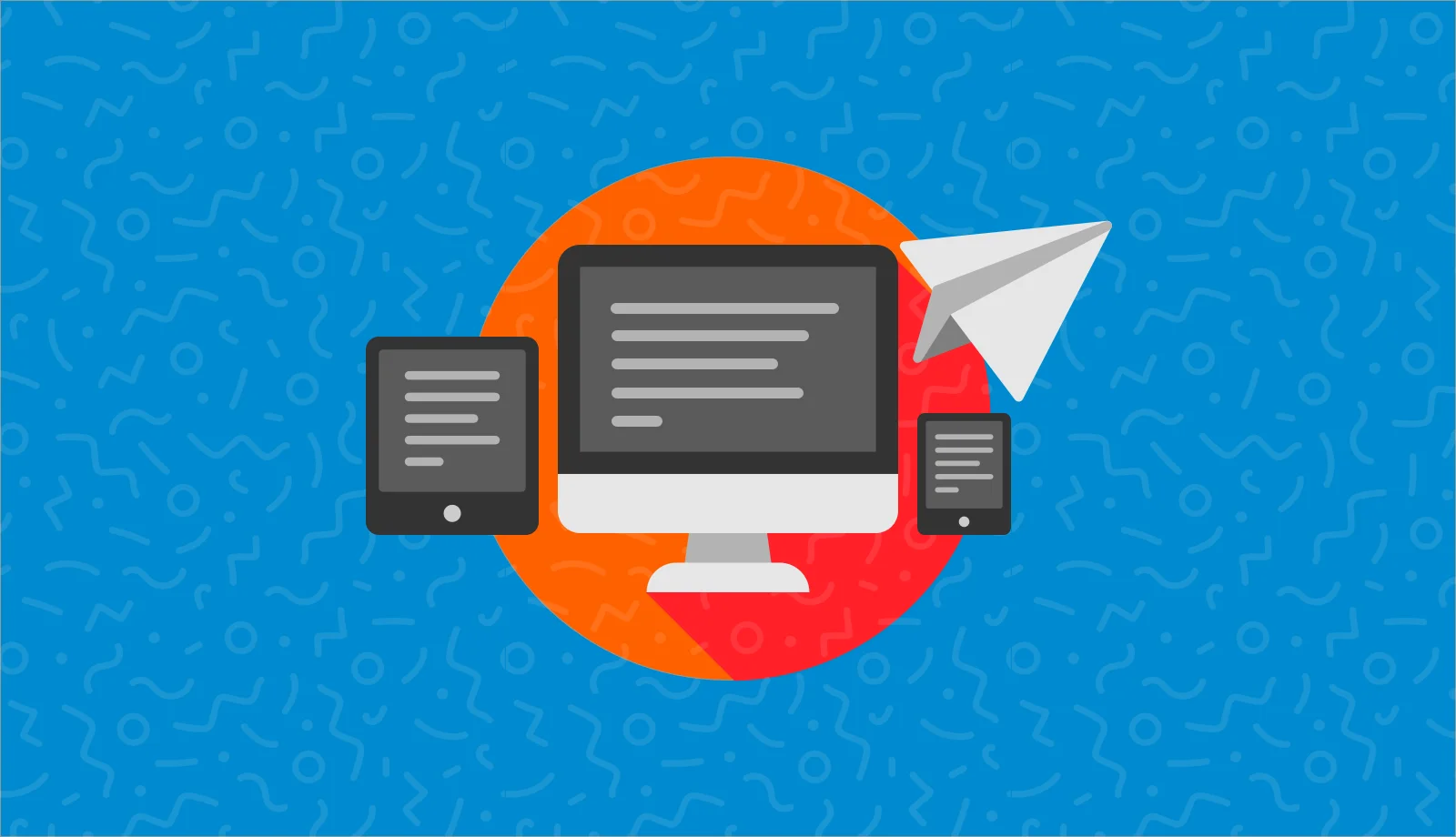
Leave a Reply